


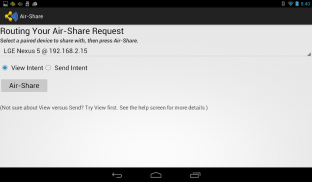
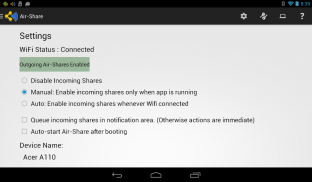
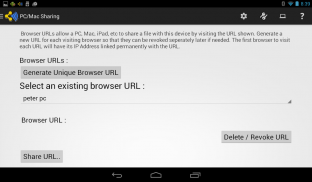
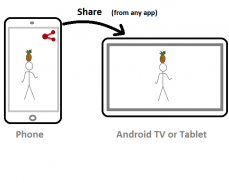
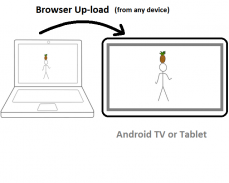






Air-Share

Air-Share का विवरण
एयर-शेयर एक क्लाउड-फ्री मेटा-शेयरिंग ऐप है। स्क्रीन कास्टिंग के बिना छोटी स्क्रीन से बड़ी स्क्रीन तक साझा करें।
** यह मोबाइल-डेटा पर काम नहीं करता है **
ज्यादातर ऐप में शेयर बटन होता है। तो क्यों नहीं अपने Android टीवी की तरह एक दूसरे डिवाइस पर सीधे साझा करें?
1) 2 उपकरणों पर एयर-शेयर स्थापित करें
2) उपकरणों की जोड़ी
3) दूसरे डिवाइस के लिए एयर-शेयर के माध्यम से अपने पसंदीदा ऐप से कुछ साझा करें
** क्लाउड-फ्री का मतलब है कि यह मोबाइल डेटा नेटवर्क पर काम नहीं करता है। कुछ वीपीएन एप्स पेयरिंग समस्याओं का कारण बनते हैं। वीपीएन को अक्षम करने से एयर-शेयर को कार्य करने में मदद मिल सकती है। *
एयर-शेयर और एयर-लॉन्च को सभी एंड्रॉइड ऐप्स के लिए साझा और लॉन्च सुविधाओं का विस्तार करने के लिए बनाया गया था ताकि डिवाइसों के बीच इंटेंट साझा या लॉन्च किया जा सके।
यह फाइल ट्रांसफर ऐप से अधिक है; लेकिन यह कोई क्लाउड सेवा नहीं है; एयर-शेयर ऐप के अंदर एक छोटा वेब सर्वर चल रहा है। साझा डेटा आपके घर नेटवर्क को कभी नहीं छोड़ता है।
यह बड़े डेटा स्ट्रीम सहित शेयर बटन के साथ किसी भी ऐप से लगभग कुछ भी साझा करने की अनुमति देता है।
एयर-शेयर आपके वाईफाई, ईथरनेट या ब्लूटूथ नेटवर्क का उपयोग करेगा, यह मोबाइल डेटा नेटवर्क पर उपयोग करने के लिए अनुशंसित नहीं है। यह Google कास्ट भी होगा।
यह उन वस्तुओं को साझा कर सकता है जो Chromecast नहीं कर सकता है। यह एंड्रॉइड टीवी पर आपके मीडिया लिंक को बाद में देखने के लिए सिफारिशों या सूचनाओं के रूप में पंक्तिबद्ध कर सकता है। आप पीसी / मैक / आईपैड से एंड्रॉइड तक अपने ब्राउज़र के माध्यम से भी साझा कर सकते हैं।
ऐप परिवार के सदस्यों के बीच साझा करने के लिए बहुत अच्छा है। अमेज़ॅन किंडल / फायर डिवाइस, एंड्रॉइड एचडीएमआई स्टिक और पुराने Google टीवी के साथ साझा करें।
एयर-शेयर में एयर-लॉन्च भी शामिल है जो आपके फोन या टैबलेट का उपयोग करके एंड्रॉइड टीवी जैसे उपकरणों पर दूरस्थ रूप से और साइड-लोड एपीके लॉन्च करने के लिए डिज़ाइन किया गया है। एयर-लॉन्च, एयर-शेयर ऐप का हिस्सा है, लेकिन सुविधा के लिए एक अलग ऐप आइकन के रूप में दिखाई देता है।
ऐप लॉन्चिंग: एयर-लॉन्च ऐप आइकन खोलें और लॉन्च करने के लिए एक डिवाइस और ऐप चुनें।
एपीके साइड-लोडिंग: रिमोट डिवाइस से एपीके डाउनलोड करने के लिए एयर-लॉन्च में ऐप का नाम लंबे समय तक दबाएं।
गैर-एंड्रॉइड डिवाइसों के लिए, अपने एंड्रॉइड डिवाइस से / से साझा करने के लिए HTML-5 संगत ब्राउज़र के लिए अद्वितीय ब्राउज़र URL बनाएं। यहां डेमो देखें: https: //www.youtube.com/watch? V = vV6KzehnrHs
आपकी फ़ाइलें आपके स्थानीय नेटवर्क पर रहती हैं। स्थानांतरित फ़ाइलें आपके डाउनलोड निर्देशिका में सहेजी जाती हैं।
शेयर क्षुधा (एपीके फ़ाइलें)
- शेयर YouTube, Vimeo वीडियो
- अपने फेसबुक, जी + या आरएसएस फ़ीड से लिंक साझा करें
- अपने गैलरी एप्लिकेशन से फ़ोटो और वीडियो स्थानांतरित करें
- शेयर वेब-लिंक, चुंबक यूआरएल, आदि
- उपकरणों के बीच शेयर कट और पेस्ट बफ़र्स (दूरस्थ डिवाइस पेस्ट बफर में लंबे समय तक प्रेस पाठ)
- अपने पसंदीदा फ़ाइल एक्सप्लोरर (एस्ट्रो और ईएस एक्सप्लोरर के साथ परीक्षण) से फ़ाइलें और कार्यालय दस्तावेज़ साझा करें
- बाद में आनंद लेने के लिए सूचनाओं के रूप में तुरंत ट्रांसफर और प्ले करें, म्यूज़िक और मूवी फाइल्स (mp3, mp4 आदि) या कतार
- शेयर स्थान, जीपीएस निर्देशांक, KML फ़ाइलें, Google ट्रैक्स
- शेयर संपर्क, लोगों, vCards
- अपने नेटवर्क पर HTML-5 ब्राउज़र के साथ किसी भी डिवाइस से फ़ाइलें और वेब-लिंक साझा करें।
ऐप साइड-लोडिंग: आप "ऐप बैकअप एंड रिस्टोर" (https://play.google.com/store/apps/details?id=mobi.infolife.appbackup) के साथ-साथ ऐप्स लोड करने के लिए एयर-शेयर का उपयोग कर सकते हैं अपने फोन से अपने Android टीवी के लिए। दोनों उपकरणों पर एयर-शेयर स्थापित करें और उन्हें जोड़ी। अपने फोन पर "एप्लिकेशन बैकअप और पुनर्स्थापना" लोड करें और साझा करने के लिए किस एप्लिकेशन को चुनें। अन्य ऐप्स के साथ शेयर चुनें, फिर शेयर गंतव्य के रूप में एयर-शेयर। एयर-शेयर स्क्रीन पर अपने एंड्रॉइड टीवी को गंतव्य के रूप में चुनें। (प्ले स्टोर के बाहर से ऐप्स लोड करने की अनुमति देने के लिए आपको अपनी सेटिंग्स बदलनी चाहिए।) जैसा कि नेक्सस प्लेयर पर कोई वेब ब्राउज़र शिप नहीं है, आप क्विकपिक (जेपीपी दर्शक) जैसे ऐप के अलावा एक साइड लोड करना चाह सकते हैं। जब आपके फोन से साइड-लोडिंग ध्यान रखें कि नेक्सस प्लेयर एक x86 डिवाइस है, जबकि आपका फोन एआरएम आधारित है, इसलिए मूल एप्लिकेशन जारी कर सकते हैं।
ऐप डेवलपर्स:
आप युग्मित उपकरणों के बीच सामग्री साझा करने के लिए सरल एंड्रॉइड इंटेंट का उपयोग करके अपने खुद के ऐप के अंदर एयर-शेयर का लाभ उठा सकते हैं।
नमूना कोड देखें: https://github.com/BlackSpruce/Air-ShareAPIDemo
आप "CURL" का उपयोग स्क्रिप्ट के दृश्य और SEND के अन्य OS से स्क्रिप्ट के लिए भी कर सकते हैं:
उदाहरण के लिए ऐप में सहायता / FAQ देखें।




























